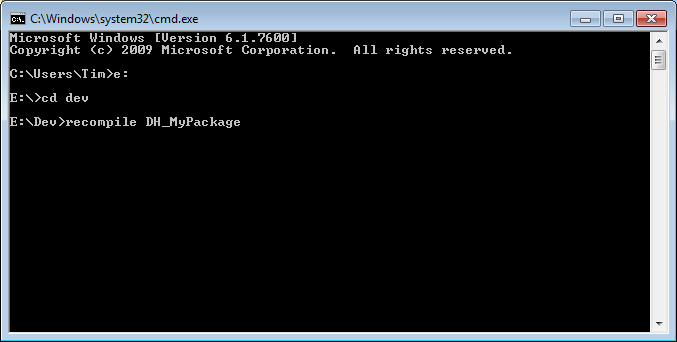Recompile With Batch File
- Open notepad and paste the below contents into it.
- Change the path on line 2 to your DH system directory. If it’s on another hard drive, add a line above it containing the drive letter only (i.e. D:)
- Save the file as filename.bat (whatever filename you like, but with a .bat extension)
@echo off
cd C:\program files\steam\steamapps\common\red orchestra\darkesthour\system
if not (%1) == () GOTO :provided
echo Enter Package Name
set /p PackageName=
del %PackageName%.u
echo %PackageName%.u deleted
GOTO :compile
:provided
del %1.u
echo %1.u deleted
:compile
cd ..\..\system
ucc make -mod=darkesthour
pause
There are two ways to recompile using this batch file.
Option 1: Simply click on the file to open it. It will prompt you for the package name you wish to recompile. Type it in **without the .u**
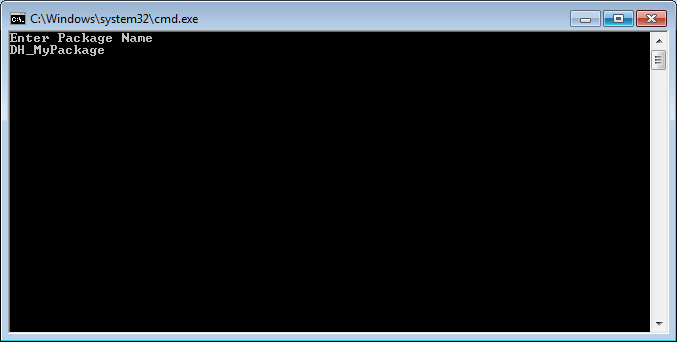
Option 2: Open command prompt (Start>Run>cmd) and browse to the directory you saved the batch file in. Then type the batch file’s name with the package name you wish to recompile (without the .u) as a parameter, as shown below. The advantage of this method is that if you are recompiling the same package over-and-over (for debugging), you can keep the command prompt window open and just press the up-arrow and enter to repeat the last command.